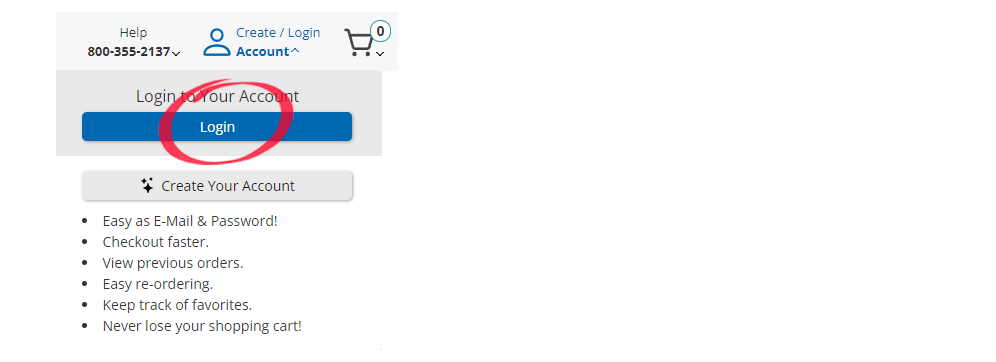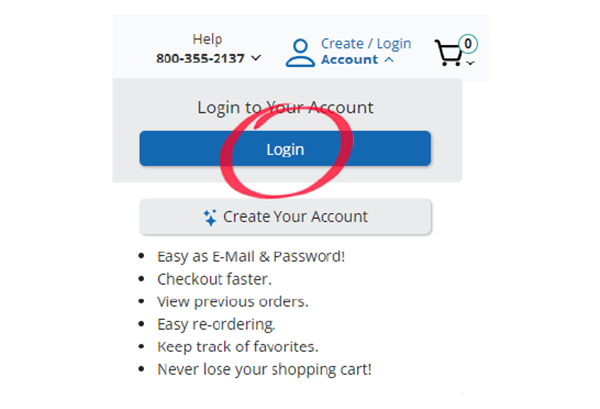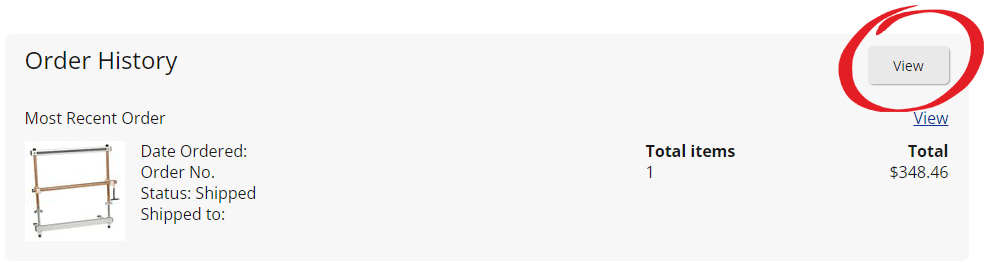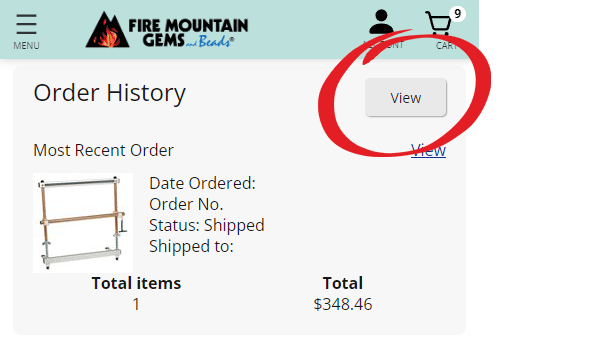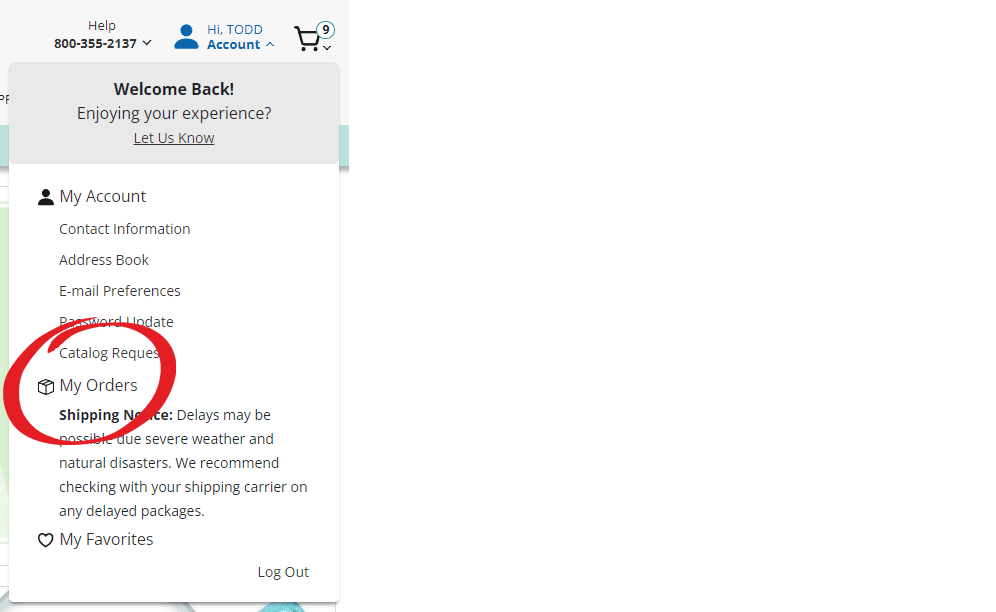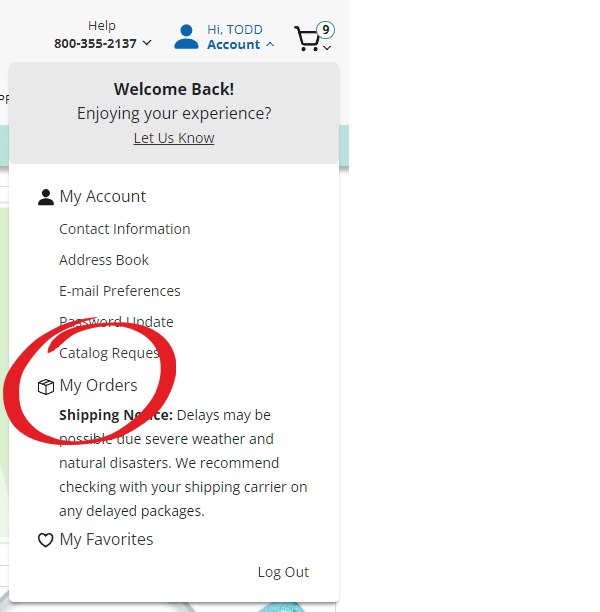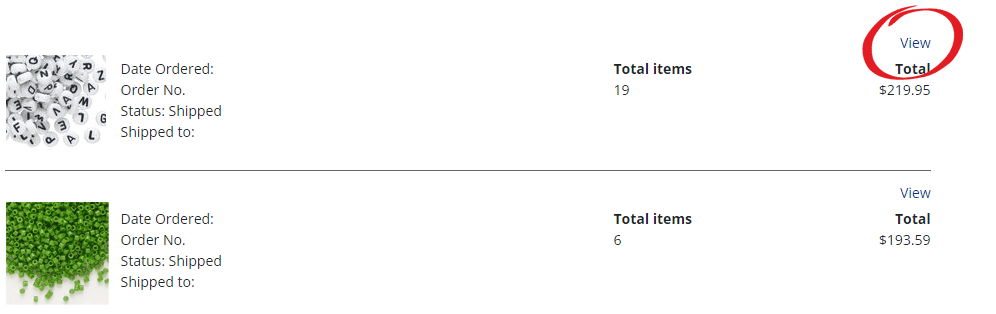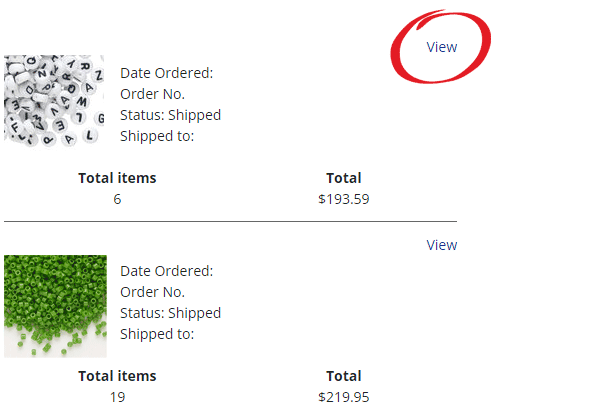Click on the Account icon section at the top of the website. Then click the Login button to login to your account.
Customer Service
Order History Information
Where to find Your Order History
Step 1
Step 2
Access your order history by clicking the View button in the Order History section on your account page.
On a desktop computer or tablet, you can also use the drop down menu to quickly access your orders by clicking "My Orders".
Step 3
Click the "View" link above the order to see the full order details.
We hope this brief instructional was helpful. If you need further assistance, please contact us and our friendly Customer Service team will be happy to assist you.